Foundation Portal FAQ: Usernames, Passwords & Emails
The Foundation launched a new online portal on March 2, 2020. ALL organizations are required to create an account through the new portal in order to submit requests and grant reports. The Foundation only accepts requests through our online portal.
If you have not yet setup an account, please do so – especially if your organization is currently in grant term or had a grant term end in late 2019 or early 2020. Grant terms can be found in the grant contract.
Q: USERNAME? PASSWORD? EMAIL?
The number one question we receive in regard to the grantee portal is about usernames and passwords – especially when it comes to resetting passwords.
- TIP: When logging into the portal or requesting password resets, be sure you are entering your USERNAME. Your username is different from your email, and cannot contain the @ sign.
- TIP: Should you enter an email address or an invalid username when requesting a password reset, you will NOT receive an error NOR will you receive the email to reset – even though the portal says that an email has been sent to you. Regardless, if you don’t receive a password reset email within the hour (be sure to check your spam), please send a detailed email to grants@rees-jonesfoundation.org.
View the Grantee Portal Help Guide for more information about the portal, including the Foundation’s grant making process, FAQ, and detailed instructions for LOIs, applications and grant reports.
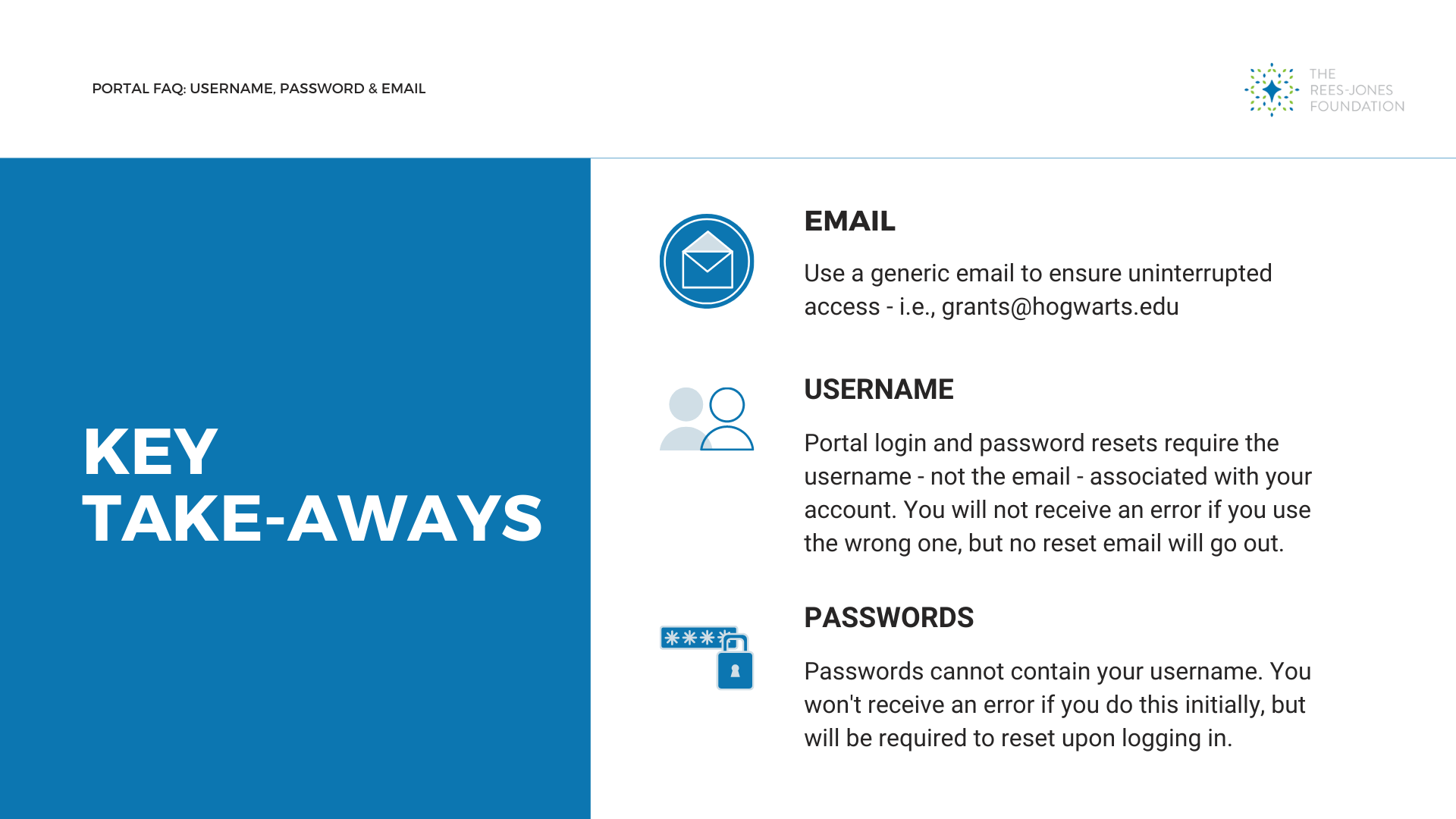
Below are some additional tips to keep in mind while setting up an account.
USE GENERIC EMAIL & USERNAME
- We recommend using a generic username and email when you create your account to ensure that your team has uninterrupted access to the necessary requests and reports.
- For example, if your organization has a grants- or development-specific email address such as grants@hogwarts.edu, we recommend you setup your account with that generic email.
- In this example, your username could be “hogwarts” or “hogwarts-grants”.
- With a generic login and email, you will not lose access to requests and reports if a staff member leaves, however, to help us correspond with the correct person, please let us know if a member of your team leaves or changes roles by emailing grants@rees-jonesfoundation.org
USERNAME FORMATTING
- Usernames CANNOT be in the form of an email address.
- Usernames CANNOT contain the @ sign.
PASSWORD FORMATTING
- Passwords CANNOT contain your username.
- You will NOT receive an error when setting up your account if your username and password match. You will receive an invalid username/password error when attempting to login, which will require you to reset your password.
- Passwords MUST be at least eight (8) characters, contain one (1) UPPERCASE letter, and contain one (1) number.
- Example: if your username is “hogwarts”, your password cannot also be “hogwarts”. If you would like to keep your username and password similar, we suggest using symbols and numbers to act as the letters, such as “H0gw@rts”.
For more tips, view the Grantee Portal Help Guide here!
Share this post:
Category: Original Content
Remember to Whom We Belong By T. Hardie, President For to us a child is born, to…
Children’s Health and UT Southwestern Break Ground on New Dallas Pediatric Campus; Announce $100 Million Donation from…

